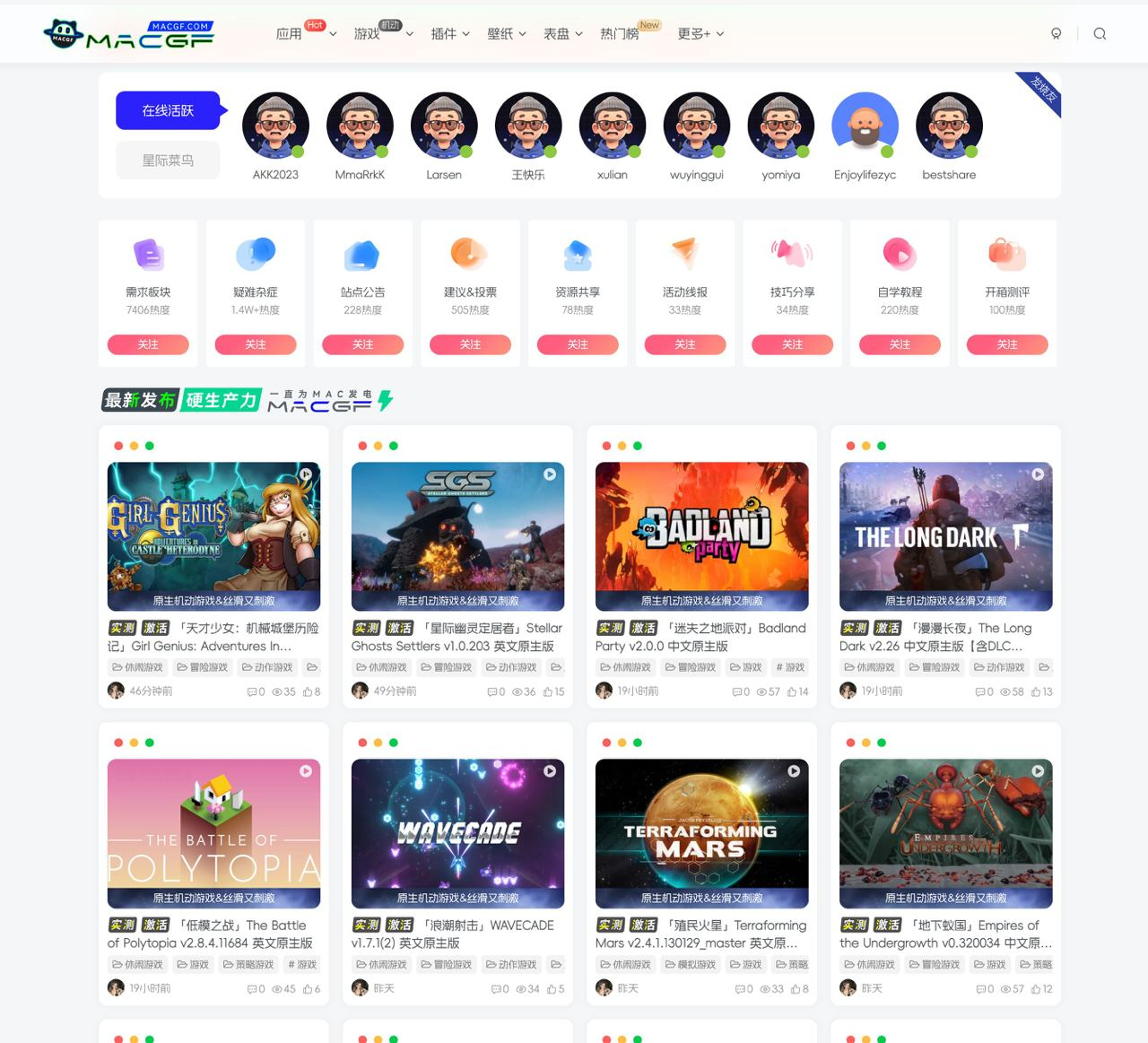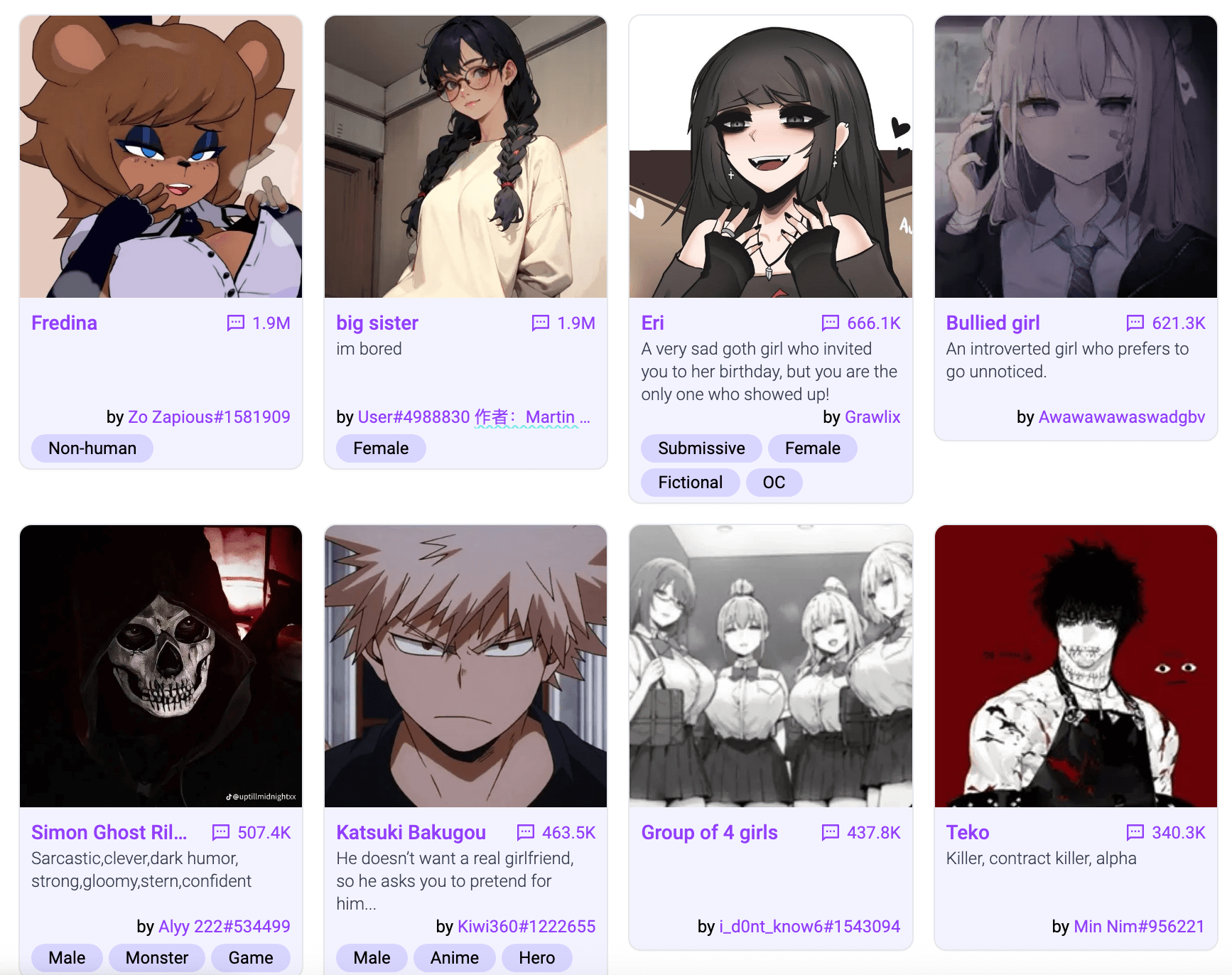ChatGPT现状
ChatGPT目前封锁了绝大多数的数据中心IP,倘若你现在正好在使用vps作为主力代理,那么应该会在ChatGPT首页看到无法使用的封锁消息!
如何解决
首先,为了更稳定的使用ChatGPT服务,你可以尝试选用原生IP的vps服务商
另外,你可以选用ISP的机场正常使用GPT其他节点是解锁流媒体;
第三个方法,使用vps+ChatGPT-web自己搭建GPT网页版,
参考GitHub:https://github.com/Chanzhaoyu/chatgpt-web ,
更容易使用的有:https://github.com/Niek/chatgpt-web 等等!
现在,又有了一个新的方法,就是用warp解锁GPT,说到warp我们并不陌生,早期大家都用它来解锁流媒体服务,现在它又有了新的使命:
warp是什么
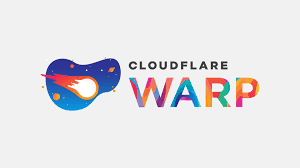
这里我引用作者的主页内容:https://github.com/fscarmen/warp
支持 chatGPT,解锁奈飞流媒体
避免 Google 验证码或是使用 Google 学术搜索
可调用 IPv4 接口,使青龙和V2P等项目能正常运行
由于可以双向转输数据,能做对方VPS的跳板和探针,替代 HE tunnelbroker
能让 IPv6 only VPS 上做的节点支持 Telegram
IPv6 建的节点能在只支持 IPv4 的 PassWall、ShadowSocksR Plus+ 上使用
没看明白?
你可以理解为给你的服务器添加了原生ipv4或者IPv6,这就简单多了!
如何使用warp
网上流行的warp的几个版本包括:
https://github.com/fscarmen/warp
https://github.com/P3TERX/warp.sh
https://gitlab.com/ProjectWARP/warp-go/-/tree/master/
https://github.com/yonggekkk/warp-yg
https://gitlab.com/Misaka-blog/warp-script
这些脚本都可以轻松实现上面的功能,本次我们以 https://github.com/fscarmen/warp 为例进行演示。
1、首次运行
wget -N https://raw.githubusercontent.com/fscarmen/warp/main/menu.sh && bash menu.sh [option] [lisence]
2、再次运行
warp [option] [lisence]
3、参数参考github主页,我这里来一个极简演示:
wget -N https://raw.githubusercontent.com/fscarmen/warp/main/menu.sh && bash menu.sh 4
写在最后
OpenAI-检查器项目:https://github.com/missuo/OpenAI-Checker
一件脚本检查:
bash <(curl -Ls https://cpp.li/openai)